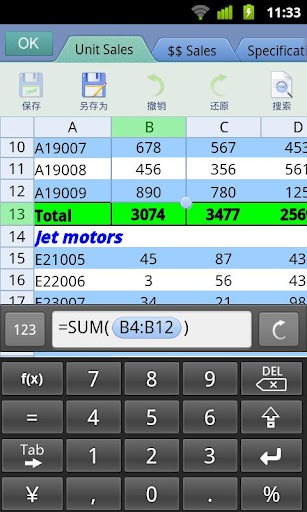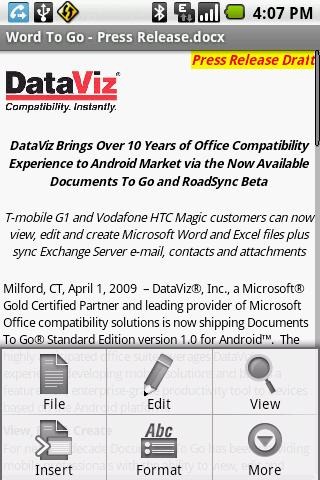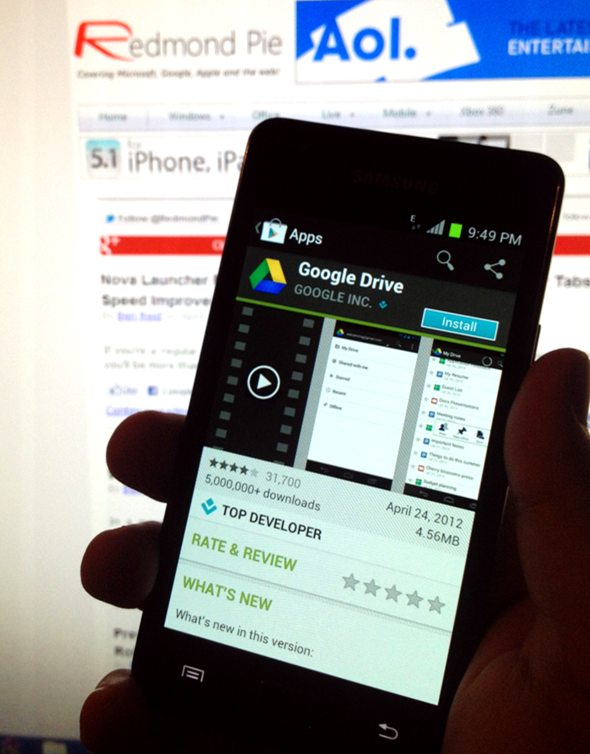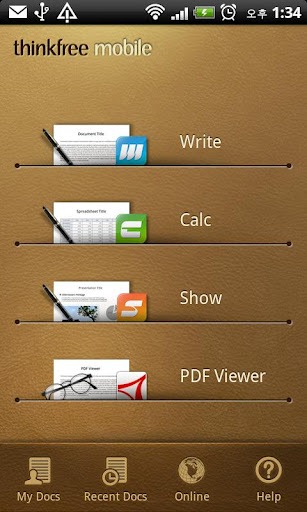I. Before You Begin
1. Make sure that you have installed the necessary drivers before you proceed. If not, download them from the section below and install them before you physically connect your device to begin the procedure.2. Make sure that you have at least 75% of battery power left before you start. Although unlikely, this is to prevent phone from shutting down during the process and getting bricked!
II. Downloads
1. .android.rar2. usbdeview.zip
3. Drivers_A56.zip (Official Micromax A56 Ninja 2 Drivers)
4. UnlockRoot_downloader_by_UnlockRoot.exe (Needs an active internet connection to download and install setup files).
III. Installing the Drivers and Setting up ADB
1. Extract usbdeview.zip you downloaded above to a folder on your desktop.2. From the extracted folder, run USBDeview.exe.
3. Stop any entries that have the words Android or Micromax by selecting the relevant entries and clicking the Disconnect Selected Devices button.
4. Extract .android.rar you download above a folder on your desktop. You should end up with a folder named .android containing the file adb_usb.ini. I have zipped the .android folder instead of just providing the ini file as some users have reported problems creating the .android folder.
5. Copy this folder to C:\Users\yourusername (on Windows 7). If you have doubts regarding this, check the screenshot below to make sure you have placed it in the right location.

6. Extract Drivers_A56.zip to a folder on your desktop.
7. Power off your device and connect to your PC.
8. Press and hold the Volume Up and Power buttons to boot into recovery.
9. Windows 7 should start looking drivers at this point. It might find some but if it doesn’t, do this:
i. Open Device Manager from your Control Panel.ii. If you see Android Device > Composite ADB Device in the components listed, it means that you have set up ADB successfully.iii. Go to Other Devices > Micromax A56, right click on it and click on update driver.iv. Browse to the Drivers_A56 you extracted above and install the drivers.You will have set up ADB and installed the necessary drivers at this point if you have followed the steps correctly!
IV. Rooting the Micromax A56 Ninja 2
1. Double-click on UnlockRoot_downloader_by_UnlockRoot.exe to install the UnlockRoot Tool.2. Power on your device (still connected) and enable USB Debugging. To do this, go to Settings > Applications > Development on your device and tick the USB Debugging checkbox. Windows might install the necessary drivers here again if you haven’t already done it in the previous section.
3. While you are there, enable installation of applications from unknown sources. To do this, just tick the Unknown Sources checkbox in the Settings > Applications menu.
4. Open the installed UnlockRoot application.
5. Click on the big green Root button and follow the on-screen instructions.
That’s it. Your device should be rooted when the UnlockRoot tool is finished doing its thing!
All thanks go to commander670 and anshubham for guiding us in the right direction! Feel free to thank them if this guide helped you!!

























![QuickOffice Pro HD 4.6.294 Apk Download For Android Tablet full cracked paid QuickOffice Pro HD 4.6.294 Apk Download For Android [Tablet]](http://www.androidappsdownload.net/wp-content/uploads/2011/11/QuickOffice-Pro-HD-4.6.294-Apk-Download-For-Android-Tablet-full-cracked-paid.jpg)
![Quickoffice Pro 4.1.156 Apk Download For Android full cracked paid QuickOffice Pro HD 4.6.294 Apk Download For Android [Tablet]](http://www.androidappsdownload.net/wp-content/uploads/2011/11/Quickoffice-Pro-4.1.156-Apk-Download-For-Android-full-cracked-paid.png)